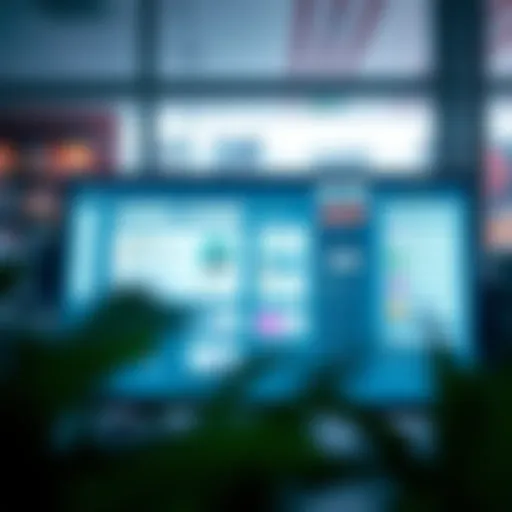Guide to Accessing Your W-2 Online for Tax Prep
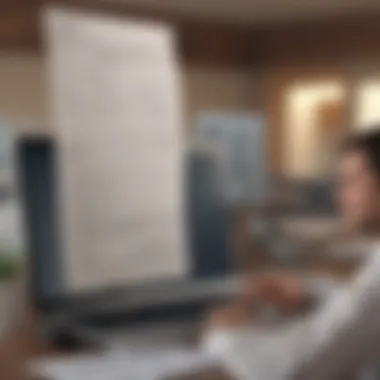

Intro
Accessing your W-2 online may seem like a hassle at first. However, it’s a crucial step in your tax preparation process. Knowing how to effortlessly locate and retrieve your W-2 can save both time and stress come tax season. Whether you are an employee expecting a refund or a self-employed individual preparing for deductions, understanding the steps involved in accessing this vital document can make a world of difference.
Many are unfamiliar with how to navigate the digital landscape when it comes to tax documents. A significant number of folks rely on traditional mail notifications, but in our increasingly digital world, accessing your W-2 online has become more common practice. This guide aims to break this down, providing you not just with steps but also with an understanding of how the process works, why it's needed, and how to keep your information secure.
Before we dive into the nitty-gritty, let’s take a look at some essential terms which will help you grasp the entire context of accessing your W-2 forms online.
Understanding the Importance of W-2 Forms
W-2 forms play a crucial role in the landscape of tax preparation and financial accountability. Understanding these forms not only simplifies the tax-filing process but also ensures compliance with federal laws. For any individual earning wages, whether it be a full-time position or part-time gig, the W-2 form serves as a detailed summary of income earned over the calendar year and taxes withheld. Thus, grasping its importance can pave the way for more informed financial decisions.
What is a W-2 Form?
Simply put, a W-2 form is a tax document that an employer is required to provide to its employees, outlining the employee's annual wages and the taxes withheld from those earnings. The form comes in different copies, used by the employer, the employee, and the IRS. Each year, employers must file these forms with the Social Security Administration (SSA) and provide a copy to employees by the end of January. This deadline underscores the form's significance—having timely access to your W-2 is essential for a smooth tax filing experience.
The W-2 is comprised of several boxes that capture a variety of information, including:
- Total wages or tips earned in a year.
- Federal income tax withheld.
- Social Security and Medicare taxes withheld.
- Other deductions.
Knowing how to read this form can vastly improve your understanding of take-home pay versus taxable income, allowing for better planning of future budgets.
Why W-2 Forms Matter for Tax Filing
W-2 forms hold a pivotal position in the realm of tax filings. For one, they are nearly indispensable when compiling your tax return, whether using traditional methods or e-filing. Without accurate W-2 information:
- Tax Calculation Errors: Inaccuracies in reported income may lead to overestimating or underestimating taxes due, resulting in potential penalties.
- Tax Refund Delays: Delays in retrieving your W-2 can hold up your ability to file taxes and receive refunds on time, which could impact financial liquidity.
- Investigating Income Sources: For self-employed individuals, such as freelancers or independent contractors, understanding how your W-2 fits into the larger picture of income reporting helps evaluate overall financial health.
Furthermore, the IRS utilizes the W-2 to verify the information reported on your tax return. Any discrepancies between the income reported on your W-2 and your tax return could trigger audits or further inquiries.
Key Point: For anyone looking to make headway into their financial planning, understanding the significance of the W-2 form cannot be overstated. This form serves not just as a record but as a springboard for smarter financial choices moving forward.
Preparing to Look Up Your W-2 Online
When it comes to filing taxes, nothing is quite as crucial as getting your W-2 squared away. Before you can dive into the nitty-gritty of tax filing, it is essential to prepare adequately. This preparation not only streamlines your tax return process but also helps avoid potential pitfalls that could lead to confusion or delays. In this section, we’ll break down the necessary steps to set you on the right path.
Gathering Necessary Information
To successfully access your W-2 online, there’s a handful of essential information you’ll need to gather. This step is all about ensuring you have everything at your fingertips. Missing even one piece could complicate matters and lead you down a frustrating rabbit hole.
Social Security Number
Your Social Security Number (SSN) is your unique identifier in the tax system, making it a key requirement for accessing your W-2 online. It isn’t just a random string of digits; it serves as an essential key that ties your earnings, tax payments, and personal data to federal databases.
The main advantage of using your SSN is its specificity—it directly connects you to your financial history and transactions in the government’s eyes. However, be wary: although your SSN is critical, it also puts you at risk for identity theft, so ensure it's handled securely.
Employer Identification Number
Next up is the Employer Identification Number (EIN). This number is a unique identifier for your employer, similar in function to your SSN for your tax documents. The importance of the EIN is that it helps the IRS track your employer’s tax obligations, and it often appears on the W-2 form.
One of the key benefits of having the EIN on hand is that it can facilitate a smoother retrieval process online. If you’re searching for your W-2, knowing this number can help navigate employer portals or third-party sites. On the flip side, it might not be readily available if you haven’t dealt with your employer’s HR department yet.
Access to Your Email
Finally, don’t overlook the importance of having access to your email. Most employers will send a notification or a link to the W-2 form online through your registered email address. Therefore, it’s critical to ensure you can log in to that account easily.
One of the practical benefits of being able to access your email is that it allows you to promptly retrieve any verification codes or important links sent by your employer. If you have forgotten your password, the next step may become tedious and could add unwanted stress to an already daunting task.
Identifying Your Employer's Online Portal
Now that you've gathered all your necessary information, the next logical step is to identify your employer's online portal. Many companies have dedicated systems where employees can access not just their W-2s but various employment documents as well. Finding the right platform can sometimes feel like looking for a needle in a haystack. Therefore, it’s helpful to know exactly where to look:


- Company Website: Often accessible through the company's main page.
- Employee Resources: Many companies have an employee services section where W-2 access is facilitated.
- HR Department: If you’re struggling, reach out to your HR department for specifics about where to find your W-2.
Locating your employer's online portal is a crucial step, ensuring that when tax season rolls around, you can find what you need without any unnecessary delay.
Accessing Your W-2 Form Through Employer Portals
In today’s digital world, accessing your W-2 form through your employer’s portal has become the norm. It simplifies the process, saving you time and providing you immediate access to vital documentation for tax filing. Understanding how to navigate these online portals is essential. After all, your W-2 is not just any piece of paper — it reflects your earnings and deductions for the year, serving as a key player in your tax journey.
Logging Into the Employee Portal
To kick things off, you’ll first need to log into your employer’s employee portal. This is typically straightforward but can depend on the employer’s specific site. Usually, you’ll need your username and password. If you’re new to the portal or forget your credentials, most systems offer a way to reset your password through your registered email or phone number. Here’s a general procedure you might follow:
- Navigate to your employer's designated website.
- Locate the ‘Employee Login’ section. This is often found at the top of the homepage.
- Enter your username and password.
- If you've forgotten your login information, follow the prompts for recovery.
Once logged in, you’re on your way to retrieving your W-2.
Finding the W-2 Section
Once you’re logged into the portal, your next challenge is locating the W-2 section, which might not always be readily visible. Depending on how your employer organizes its digital materials, you could find the W-2 under headings like 'Tax Documents,' 'Payroll,' or 'Employee Resources.' To make this step easier, here are some tips:
- Look for a search function; many portals have a search bar.
- Navigate through the dropdown menus. Sometimes W-2 forms are nested under several options.
- If you’re struggling, your employer might have tutorials or FAQs that can guide you.
Finding the right section usually requires a little patience, but once you do, the access is usually straightforward.
Downloading Your W-2
You’ve made it to the W-2 section; now, let's talk about downloading your document. When you find your W-2 listed (often by tax year), you’ll typically see an option to download it as a PDF file. This is the ideal format for printing or saving. Here’s a simplified guide to help:
- Click on the W-2 form you need.
- Look for a download button or link. It may say ‘Download,’ ‘Print,’ or 'Save as PDF.'
- Choose where to save the file on your computer. It's wise to keep it in a folder designated for tax documents.
- After saving it, it's good practice to ensure the download was successful by opening the file to verify its contents.
By following these steps, you can seamlessly access and download your W-2, ensuring you're prepared for tax season without unnecessary hassle.
Retrieving Your W-2 From Third-Party Services
Retrieving your W-2 from third-party services can be a viable alternative if traditional routes fall through. This method can serve as a safety net, especially when accessing your W-2 through employers becomes tricky. Beyond mere accessibility, using third-party platforms can often streamline the process and provide an additional layer of convenience for both employees and tax professionals alike.
Overview of Third-Party Services
Third-party services that offer W-2 retrieval have gained traction due to their user-friendly interfaces and the range of services they provide. Some of these platforms focus entirely on tax documentation, making them one-stop shops for all tax-related needs. Well-known options include TurboTax and H&R Block, among others.
It’s worth noting that while these solutions do simplify the process, users should be aware of the trade-offs involved. For instance, it’s essential to confirm that the service provider is reputable and takes data privacy seriously. Credentials like encryption and robust customer reviews should be key considerations when selecting a suitable third-party service. It’s not just about convenience; it’s about making sure your personal information doesn’t fall into the wrong hands.
Creating an Account on Third-Party Platforms
Setting up an account on these platforms is generally straightforward. First, most require basic personal information such as your name, email, and in some cases, your Social Security Number. Special care should be taken during this step to avoid potential errors, as incorrect information can lead to significant delays in retrieving your W-2.
After providing necessary details, you will likely need to create a strong password. Here are some tips for crafting a secure password:
- Combine upper and lowercase letters
- Include special characters and numbers
- Avoid using easily guessable information like birthdays or pet names
Once your account is created, you may need to verify your identity. This might involve answering security questions or confirming through email. Always take this process seriously; engaging systems that protect your identity is crucial.
Requesting Your W-2 Online
When your account is ready, the next step is requesting your W-2. This process can vary from one service to another but generally follows a similar pattern. First, log into your account and navigate to the requests section, usually labeled as "W-2 Request" or something similar.
In many cases, you’ll need to provide information about your employer, including their name and possibly additional identifiers such as the Employer Identification Number (EIN). This step is crucial because it helps the service pinpoint your records.
Keep these steps in mind when you initiate your W-2 request:
- Follow all prompts carefully: Each platform will guide you through the process, and any missteps could lead to complications.
- Check your email regularly: After making a request, watch for notifications regarding the status of your W-2. Sometimes it can take a few days before you receive confirmation.
- Document the request: Keep a record of your request, including dates and any reference numbers. This might prove beneficial should any issue arise down the line.
By utilizing third-party services responsibly, you can alleviate some of the stress often associated with tax season while enhancing the ease of access to your W-2 forms. That’s a win-win in today's digital age.
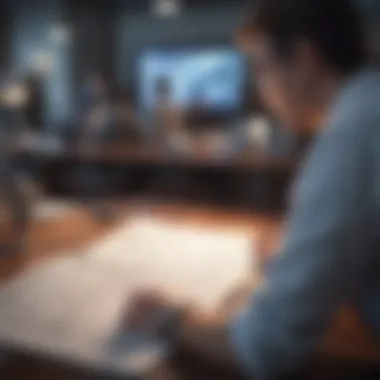

Finding Your W-2 Through Government Resources
Accessing your W-2 online is not just about convenience. For many individuals, understanding how to find it through government resources can be essential, especially when employer portals are unresponsive or unavailable. Government websites serve as a reliable alternative, ensuring that folks can still get their hands on critical tax documents.
Utilizing such resources can save time and reduce the frustration that sometimes comes with navigating complicated employer portals. Remember, your W-2 includes not just your earnings but also the taxes withheld, which makes it a key piece of your financial puzzle come tax season.
Utilizing the IRS W-2 Online Tool
The IRS W-2 Online Tool provides a straightforward way to access your W-2 forms if you find yourself in a jam. To use it, however, you need some important information at your fingertips. You typically need to have your Social Security Number and your employer's information for the last few years.
This tool is particularly handy because it allows you to request a copy of your W-2 directly from the IRS, which can be a lifesaver if you've lost your original. Here’s how it works:
- Visit the IRS website.
- Navigate to the W-2 section.
- Fill out your details in the provided form.
- Submit the request.
If you don’t see your W-2 right away, don’t panic! The IRS has a processing period for these requests. It may take a few weeks for them to provide the document.
This tool also offers the advantage of tapping into a governmental source that is trustworthy and secure, which is crucial when handling sensitive information.
Understanding the Limitations of Government Resources
While government resources present viable options, it's important to keep in mind their limitations. One significant limitation is that the IRS only processes W-2 requests for the prior tax year. If you need something from two or more years ago, you might have to follow a different route, potentially forwarding to your employer for historical documents.
Additionally, the process isn't instant. Depending on the IRS’s workload, you could be left waiting several weeks for your W-2 to arrive. This is why it's often recommended that folks keep their copies safely stored away after their employer provides them.
It's also worth noting that, while the IRS is a reliable source, if you’re seeking your W-2 form for current year filings, this tool may not yield quick results. So, don’t place all your eggs in one basket; it’s wise to explore multiple channels, including reaching out directly to your employer.
In summary, while the IRS W-2 Online Tool is a valuable resource, understanding its limitations can save you a good deal of stress. Always have a backup plan, and consider the context of your situation when deciding how to access your W-2 online.
Ensuring Your Information Security
In today's digital age, ensuring the security of your personal information is paramount, especially when it comes to sensitive documents like your W-2 form. Your W-2 contains critical details, such as your Social Security Number and income information, which can be a goldmine for identity thieves. Failing to protect this information can lead not only to financial losses but also to a prolonged and harrowing identity recovery process. Thus, understanding how to navigate the online world while safeguarding your data is essential for anyone looking to access their W-2 with confidence.
Best Practices for Protecting Your Personal Information
To successfully protect your personal information, you need to adopt a few best practices when accessing your W-2 online. Consider the following:
- Use Strong Passwords: Create unique and complex passwords for your accounts. Mix uppercase and lowercase letters with numbers and special characters. Avoid using easily guessable passwords like "123456" or your birthdate.
- Enable Two-Factor Authentication: Where possible, turn on two-factor authentication (2FA). This adds an extra layer of security by requiring not only your password but also a second piece of information to access your account.
- Keep Software Updated: Regularly update your device’s operating system, browsers, and antivirus programs. Many updates include security patches that protect against vulnerabilities.
- Opt for Encryption: Look for portals that offer encrypted connections (indicated by HTTPS in the URL) to ensure that your data is secure during transmission.
By following these practices, you'll diminish the likelihood of falling victim to data breaches or unauthorized access.
Recognizing Phishing and Fraudulent Sites
Understanding how to identify phishing attempts and fraudulent sites is another critical aspect of information security.
To protect yourself from these threats, keep an eye out for:
- Suspicious Emails: Be wary of unsolicited emails requesting your sensitive information. Phishing scams often imitate legitimate sources to trick you.
- Misspellings or Odd Domain Names: Fraudulent sites often have minor spelling errors or use unusual domain names that mimic real ones. For instance, instead of "example.com," you might see "exmple.com.
- Unsolicited Requests for Personal Information: Legitimate companies typically do not ask for personal details via email. If you receive such a request, contact the company directly through verified channels instead.
"In the digital world, being vigilant is your strongest ally in protecting personal information."
By remaining cautious and following these tips, you can avoid traps set by cybercriminals eager to exploit any lapse in your security efforts.
What To Do if You Cannot Access Your W-2 Online
When the calendar flips to tax season, plenty of folks turn into a frenzy over their W-2 forms. Without this crucial document, your tax return is about as useful as a screen door on a submarine. So, if you find yourself unable to access your W-2 online, don’t throw in the towel just yet. This situation may seem daunting, but knowing the right steps to take can save you from a days-long headache. The importance of handling this properly can't be stressed enough, as it ensures your tax filing is accurate and timely. Let's delve into the specific actions you should consider.
Contacting Your Employer for Assistance
The first order of business when faced with inaccessible W-2 forms is to reach out directly to your employer. They are often the gatekeepers of your tax documents, and a simple phone call could be your golden ticket. Here’s how to navigate this process:
- Know Who to Contact: Ideally, start with the HR department or your direct supervisor. They are typically familiar with the procedures regarding tax documents.
- Gather Your Information: Before picking up the phone, have your details in hand. This means your Social Security number, the dates you were employed, and any relevant identification numbers your employer has assigned you.
- Explain Your Situation Clearly: A concise description of your problem is key here. Explain that you cannot access your W-2 online and specify any error messages you may have received.
- Follow Up: If your employer commits to resolving the issue, ask for an estimate on when to expect your W-2. If you don't hear back, don't hesitate to check in again.
By taking these steps, you might just find that your employer is more than willing to help and, in many cases, they can provide you with alternative methods of accessing your W-2.
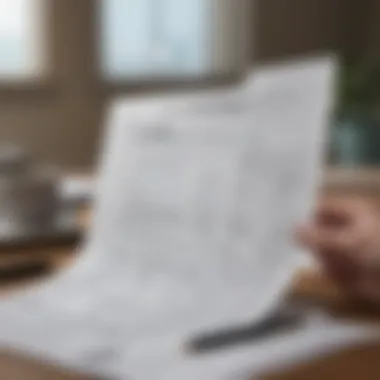

Filing a Substitute W-2 Form
If contacting your employer yields no results or they are unresponsive, you may need to take matters into your own hands by filing a substitute W-2 form, also known as Form 4852. This form acts as a replacement for your original W-2 if it is lost or unofficially issued. Here’s what you need to know about this process:
- Understand the Eligibility: You can opt for this if you've tried to get your W-2 from your employer but have faced hurdles.
- Gather Previous Information: When you complete Form 4852, you’ll need to provide an estimate of your earnings and the amount of tax withheld. Use your pay stubs as a guide for accuracy.
- Submitting the Form: This form can be filed with your tax return. However, do make sure to check the IRS website for any recent updates specific to each tax year, as regulations can shift.
- Important Note: Since Form 4852 can delay your refund compared to using your original W-2, be prepared for a longer wait time.
Filing a substitute form might not be the ideal scenario, but it’s a viable route for ensuring that your tax obligations are met even in the face of adversity.
Remember: Handling your W-2 concerns proactively will greatly enhance your tax filing experience. Don't let obstacles hinder your ability to file accurately and on time.
Understanding Your W-2 Once Accessed
Once you've successfully accessed your W-2, it’s crucial to know how to make sense of the information the form presents. Understanding your W-2 is not merely a checklist task—it's about extracting valuable insights into your earnings and tax implications for the year. This knowledge helps you to ensure that you are filing your taxes accurately and that you comprehend the deductions and contributions made throughout the year.
In this article, we will delve into the unique elements of your W-2 that deserve your attention, helping you to navigate tax season with confidence. Filers are often surprised at the nuances in their W-2s, and understanding these can prevent potential headaches down the line.
Interpreting the Information on Your W-2
Box-by-Box Breakdown
Understanding the box-by-box breakdown of your W-2 can feel like deciphering a secret code, but it’s fundamentally important. Each box has a specific purpose, and knowing what each box represents can provide clarity on your income and taxes withheld. For example, Box 1 shows your taxable wages, while Box 2 displays the amount of federal income tax withheld.
This granular approach to your W-2 is beneficial because it allows you to pinpoint any discrepancies that may arise between what you expect and what is reported. If you've changed jobs during the tax year or had unusual deductions, these might be reflected unevenly in your W-2. It’s key to verify each box for accuracy to avoid errors on your tax return, ensuring you're not leaving money on the table or getting caught in audits due to incorrect filings.
Key Characteristics of Box-by-Box Breakdown:
- Informed Decisions: Helps taxpayers make informed decisions about their tax liabilities.
- Spotting Errors: Easy identification of errors or missing information.
Thus, the box-by-box breakdown stands out as a vital component in understanding overall earnings reported on your W-2.
Common Terminology Used
Having a grasp of common terminology found on the W-2 is equally essential. Terms like "wages," "Social Security wages," and "Medicare wages" may seem straightforward, but understanding their context and implications can lead to a better financial picture.
For example, wages in Box 1 reflect the amount used to calculate your federal income tax. However, Box 3—Social Security wages—might differ due to contributions to pretax retirement accounts or medical insurance. Knowing these distinctions can influence your planning for both short-term tax filing and long-term retirement savings.
Unique Features about Terminology:
- Clarifies Legal Language: Simplifies the complex legal language often found in tax documents.
- Guides Tax Strategies: Helps in strategizing your tax filing, such as maximizing deductions.
Grasping common terminology prepares you as a well-informed taxpayer, making it more likely that you'll optimize your tax situation.
Common Issues and Corrections
Even with a solid understanding of your W-2, you may encounter issues. Common problems include missing forms or discrepancies in reported income. If you've found one of these issues, the first step is identifying the problem's source. This could be an error on your employer’s side or perhaps an issue with how your information has been recorded. You’ll need to correct these through your employer, who can issue a corrected W-2, also known as a W-2c.
In sum, apprehending the details on your W-2 not only assists with filing your taxes but lays the groundwork for your broader financial literacy. The implications of a simple W-2 reach far beyond tax season; understanding these forms can guide decisions about investments, savings plans, and budgeting for the following year.
Closure and Next Steps
The conclusion of this guide serves not just as an endpoint but as a pivotal juncture, encouraging readers to reflect on the intricate dealings with W-2 forms and the forthcoming tax season. Understanding how to access a W-2 online is not merely about retrieving a document; it’s about grasping the broader implications of tax preparation. This information acts as a cornerstone for making informed financial decisions, influencing everything from individual budgeting to investment strategies.
Preparing for Tax Season Beyond W-2s
As tax season looms, the focus often narrows in on W-2 forms, but that's just scratching the surface. Preparing properly requires a broader view.
- Gather Additional Documents: It’s essential to track down 1099 forms, interest statements, and any other pertinent tax forms. Each adds a layer of completeness to your tax return. If you're dedicated to maximizing your tax efficiency, ensure you're systematically cataloging this information year-round.
- Consider Deductions and Credits: Familiarize yourself with applicable deductions and tax credits. They can materially affect your liability. Engaging with tax software or financial advisers can shed light on which areas of the tax code you may be able to leverage.
- Set Up a Tax Strategy: Think two steps ahead. Planning beyond just the filing of forms can lead to mitigating tax burdens in the future. Start considering retirement contributions, education savings, or health expense accounts that may influence your taxable income partners.
Taking these steps adds layers to your tax preparation strategy, ensuring that you aren’t just reactive but proactive.
Resources for Further Assistance
Proficiency in accessing and interpreting W-2 forms is merely one aspect of a thorough tax preparation approach. Many resources are available for those needing additional help or clarification.
- IRS Websites: The IRS provides valuable information and tools to assist taxpayers. Their official site hosts comprehensive guides and FAQs that can demystify complicated tax matters (IRS).
- Online Tax Services: Platforms like TurboTax or H&R Block offer assistance not only for filing but can help you navigate through form retrieval processes. They often have customer service options that might clarify uncertainties.
- Forums and Advisory Groups: Engaging in platforms like Reddit can connect you with community wisdom. Specific threads often tackle common queries and scenarios faced by taxpayers (Reddit).
Additionally, local accountants or dedicated tax consultants can provide personalized guidance tailored to unique financial situations.
In sum, as the tax season approaches, ensuring that you've not only accessed your W-2 but also equipped yourself with the necessary tools and knowledge to tackle your taxes effectively is of utmost importance.