Transferring Money from NetSpend: Complete Overview


Intro
Managing finances has never been more crucial, especially in our fast-paced world where every penny counts. For many, NetSpend serves as an accessible means to handle their daily transactions. Whether purchasing groceries or sending money to a friend, understanding how to transfer funds from your NetSpend account is paramount. This guide aims to demystify the various methods available for moving money from NetSpend, shedding light on the associated costs and security considerations.
Investment Terminology Breakdown
When dealing with financial products like NetSpend, it's beneficial to grasp some essential terms. Understanding these can empower you to make more informed decisions about your finances.
Essential Terms Explained
- Account Balance: The total amount of money available in your NetSpend account. Keep an eye on this to avoid overdrafts or unexpected fees.
- Transfer Fees: Charges that may apply when moving money. Different methods come with different fee structures, so it’s wise to clarify before proceeding.
- Peer-to-Peer Payments (P2P): A method for transferring money directly between individuals, often facilitated through apps.
Common Misconceptions in Finance
A few myths float around the world of personal finance that can lead to costly misunderstandings:
- All Transfers Are Free: Many assume all money transfers, especially among digital wallets, incur no costs. Always read the fine print; many services have fees hidden within their terms.
- All Forms of Money Transfer Are Instant: While many transfers happen quickly, some may take a day or longer to process. Don't expect immediate results every time, especially when sending money through different banks.
Financial Product Reviews
Reviewing how NetSpend operates can help uncover hidden gems and potential pitfalls.
In-Depth Analysis of Key Products
NetSpend, a widely-used prepaid debit card, offers several features worth noting:
- Direct Deposit: Users can deposit paychecks directly into their NetSpend accounts, reducing the hassles of handling physical checks.
- Mobile App: A user-friendly app allows simple tracking of your finances, including upcoming transactions.
- Reload Options: Customers can load money onto the card at various retailers, providing flexibility.
User Experience and Performance Ratings
When it comes to user experiences, opinions vary. Many users appreciate the ease of use and the customer service provided. However, others raise concerns about hidden fees associated with some transactions.
To synthesize, it’s crucial to weigh the benefits against the potential drawbacks. Reviews often highlight that while the card can facilitate quick payments, understanding the fee structures and transfer times will save users from unwarranted surprises.
"Knowledge is power, especially in finance. Understanding the nuances can save you more than just money—it can save you peace of mind."
In summary, this guide will navigate the waters of transferring money from NetSpend with clarity and insight, ensuring you are well-prepared to manage your transactions effectively. Stay tuned for detailed methodologies and security considerations upcoming in the further sections.
Understanding NetSpend Accounts
In the growing realm of digital finance, NetSpend accounts hold a significant place. Understanding these accounts can help individuals navigate their finances better, especially when transferring money. It’s not merely about having access to funds; it’s about controlling how you use them, where they go, and the expenses attached to those transactions.
The importance goes beyond the surface. A NetSpend account acts like a bridge between traditional banking and the agility that modern money management requires. Users can sidestep some limitations of conventional banking by leveraging the features rich in NetSpend accounts. They offer notable flexibility in spending and transferring funds, which is increasingly relevant in today’s fast-paced financial environment. This paves the way for individuals searching for alternatives to typical checking or savings accounts.
What is a NetSpend Account?
A NetSpend account is essentially a prepaid debit account that provides users a way to manage their funds without the hassle of a traditional bank account. Unlike standard bank accounts, where you might face minimum balance requirements or monthly fees, a NetSpend account is designed for straightforward money management. Just load funds onto the card, and you can spend and transfer as needed.
Most notably, the account allows individuals who may not have access to traditional banking options to engage in economic activity. It’s particularly useful for those who prefer cash management on their terms and provides a level of financial privacy, as users do not have to supply extensive personal information, like Social Security numbers, to maintain an account.
Indeed, this account type caters to various financial needs, including online purchases, bill payments, and even cash withdrawals at ATMs. It’s a versatile tool that can accommodate different financial lifestyles.
Features of NetSpend Accounts
NetSpend accounts come packed with features that make them appealing. Here are some key aspects:
- Direct Deposit: A valuable feature that enables users to load money directly from their paycheck or other income sources onto their card. This flexibility encourages timely payments and budgeting.
- Mobile App Access: The NetSpend mobile app offers users the convenience of tracking their expenditures in real-time, ensuring that they can manage their finances on-the-go. This is comfort in a world that’s always moving.
- Reload Locations: One can easily add money at various partner locations, providing multiple options for keeping the account funded. It simplifies financial management, saving time in the process.
- Budgeting Tools: Users can set personal financial goals through built-in budgeting features. This helps individuals plan their spending and save for future needs.
- Rewards Program: NetSpend also provides rewards for spending, allowing users to earn points that can later be redeemed for various benefits. This incentivizes responsible monetary practices and can lead to savings.
Knowing these features equips users with a robust foundation for maximizing their NetSpend experience. As financial landscapes evolve, being informed about options is key to making sound financial decisions. And as we'll explore further in this guide, understanding the details behind transferring money from NetSpend is essential for effective financial management.
Transferring Money Basics
When navigating through the modern world of finance, understanding the basics of transferring money is key for anyone using a NetSpend account. This topic is crucial because it lays the groundwork for effectively managing funds, ensuring that transactions are smooth and worry-free. With various tools and methods at one’s disposal, knowing how to properly execute these transfers can make all the difference between a successful experience and dealing with hiccups that can lead to frustration.
Types of Transfers
There are different ways to transfer money from a NetSpend account, catering to varying needs and scenarios. Each option comes with its own set of features and processes, so understanding these distinctions is important:
- Direct Bank Transfers: This method allows users to send money directly to their bank account, a straightforward process that many prefer due to its simplicity. Generally, you would link your NetSpend account with your bank account.
- Peer-to-Peer Payments: Here, options like PayPal, Venmo, and Zelle come into play. These allow you to send money directly to friends or family, making personal transactions easy.
- Using Prepaid Debit Cards: With a NetSpend card, you can make purchases or transfers very similarly to traditional debit cards, which provides flexibility in spending and sending funds.
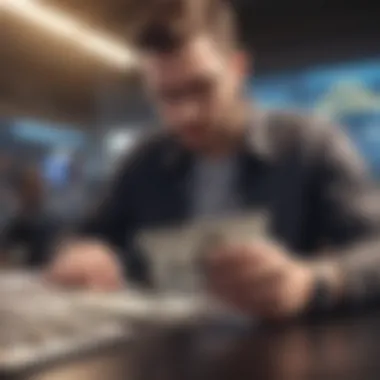

Every method has advantages depending on the urgency, cost, and the specific circumstances surrounding the transfer. For instance, peer-to-peer services often offer quicker transactions while direct bank transfers may have lower fees but take more time.
Factors to Consider Before Transferring
Before jumping in and initiating a transfer, it’s worth taking a moment to weigh some important considerations. Here are a few key factors:
- Fees: Each transfer method may incur different fees. Reviewing what each option charges can save your wallet some heartache. Some services hide fees, so a keen eye is necessary.
- Speed of Transfer: Some methods are quick, while others may require several business days. If you need the funds moved ASAP, this is a crucial aspect.
- Recipient’s Account: Ensure the recipient can accept the type of transfer you’re sending. For instance, if a friend doesn’t have a PayPal account, sending via that method may create more hassle than it’s worth.
- Security Features: In today’s digital world, making sure your information is safe should be a priority. Familiarize yourself with security protocols of the services you intend to use.
"Being informed is half the battle. Knowing where your money is going, and how fast it gets there can save you time and headaches down the road."
Taking these factors into account will help you to make informed and strategic decisions as you embark on your money transfer journey. A little foresight goes a long way in avoiding common pitfalls, thus empowering you to manage your finances like a pro.
Direct Transfers to Bank Accounts
When it comes to managing money effectively, the method of transferring funds directly from your NetSpend account to a traditional bank account becomes crucial. This section highlights not just the straightforward nature of these transfers, but also the various benefits and practical considerations one must take into account. Ideally, direct transfers serve to streamline personal finance management, enabling users to access funds more readily rather than waiting for transactions to clear.
The ability to move money directly mean you can utilize those funds for paying bills, making purchases, or even investing in new opportunities. Instant access to cash helps in emergencies, making this method particularly appealing. However, considerations such as transfer fees, processing times, and linking methods must be taken seriously to avoid any unpleasant surprises.
Linking Your Bank Account
To set the stage for direct transfers, you first need to link your NetSpend account to your bank account. This process, while seemingly simple, involves carefully entering your bank details and ensuring everything is correct to prevent any mishaps. You usually need your bank's routing number and your account number, which are typically available on your checks or through your bank's online portal.
Here’s a simple step-by-step guide:
- Log in to your NetSpend account via their website or mobile app.
- Go to "Account Settings" or "Manage Bank Accounts".
- Select "Add Bank Account" and provide your account details.
- Verify the account by following the instructions, which may involve confirming small test deposits.
Make sure you check for errors during this process. A small typo can lead to large headaches.
Initiating a Transfer
After linking, initiating a transfer is just a few clicks away. In the same platform where you have linked your bank account, there should be an option labeled "Transfer Funds" or similar. Don’t forget to check the required fields: selecting the amount to transfer and confirming your bank destination.
Ensure that you also have a look at the fees associated with that transaction, as they may differ based on the amount or frequency of the transfer. Once you’ve made all necessary selections, hit the confirm button—just like that, you’ve initiated a transfer. It’s that smooth.
Transfer Processing Times
Next on the agenda is understanding transfer processing times. This can vary greatly depending on the day and time you choose to initiate the transfer. Generally, funds might take anywhere from a few hours to a couple of business days to reach your bank account.
Here’s a quick overview of how timing may breakdown:
- Same Day Transfers: Typically available for initiated transactions before a certain cut-off time.
- Next Day Transfers: Common for transactions that occur after the cut-off.
- Delayed Transfers: Weekend transfers might take longer due to bank processing schedules.
Being aware of these timelines can help you manage your funds better, especially when making time-sensitive payments. Planning ahead is key.
"Timeliness in financial transactions can make or break a deal. Always be in the know!"
In sum, direct transfers from NetSpend to a bank account open the door to various advantages, but it’s essential to follow the right steps and be aware of potential fees and processing times. Taking these factors into account will better equip you for making the most of your financial transactions, providing you with confidence each time you need to transfer funds.
Peer-to-Peer Transfer Options
When it comes to moving money around, peer-to-peer (P2P) transfer options offer a versatile solution tailored to the fast-paced world we live in. P2P services like PayPal, Venmo, and Zelle have surged in popularity due to their convenience and immediacy. In an era where time is of the essence, these platforms create a streamlined avenue for transactions, bridging the gap between users without the need for lengthy bank procedures. They cater particularly well to individuals who need to send small amounts of money quickly, whether for splitting a bill or reimbursing a friend.
What sets peer-to-peer options apart is that they often come with lower fees compared to traditional banking methods, making them ideal for those who typically handle smaller transactions. Yet, understanding the considerations and nuances of each service is essential to ensure users are well-informed before diving in.
Using PayPal for Transfers
PayPal has established itself as a cornerstone of online transactions. Its user-friendly interface and wide acceptance bolster its reputation. When using NetSpend to transfer funds via PayPal, users can experience a degree of flexibility while ensuring their money is accessible.
To transfer, you can link your NetSpend account to PayPal by navigating to the wallet section and adding your prepaid card. Once linked, sending money is as easy as a few taps on your device. However, bear in mind that while transferring funds is free if using a PayPal balance, transferring from a bank or card often incurs a fee that can chip away at the total amount being sent.
"The key advantage of PayPal is its strong buyer protection policy and widespread acceptance at numerous online vendors. This gives an added layer of security for users engaging in commerce as well as peer-to-peer exchanges."
Transferring via Venmo
Venmo is a favored choice for those looking to keep transactions casual and social. Much like sharing photos, Venmo turns sending money into an experience, allowing users to include notes or emojis when making payments. For users of NetSpend, linking a prepaid card is as simple as it gets. By going into the Venmo application settings, users can add their NetSpend card just as they would with a traditional bank account.
What makes Venmo particularly attractive is the instant transfer feature. If you’re looking to send money to a friend for dinner, you can do so at no cost as long as the funds are drawn from your Venmo balance or linked to your NetSpend card. On the downside, instant transfers back to a bank account may come with a fee, emphasizing the need for mindfulness when choosing payment methods.
Zelle as a Transfer Method


Zelle stands apart as it directly interfaces with your bank account, including your NetSpend account if you treat it as a standard account. The good thing with Zelle is that it’s pretty much instant, meaning you can send money to anyone who uses the service almost immediately. There’s no waiting period, and funds typically transfer within minutes.
Its integration into many banking apps makes it particularly appealing. Users can send money without juggling different applications or providers. However, it’s tailored for people you trust because Zelle doesn't offer the same safeguards against fraud as other platforms. Also, since it’s designed for direct transfers between individuals, you would need to be mindful of sending to the right person as there’s little recourse if you send money to the wrong account.
In summary, peer-to-peer transfer options present unique benefits. They create an environment conducive to timely transactions, enhance social interactions around money, and often save users some cash on fees. Understanding the mechanics and intricacies of these platforms can elevate user experience, ensuring a smoother approach to managing finances.
Using Prepaid Debit Cards
When it comes to transferring funds, prepaid debit cards often surface as a convenient and practical solution. Particularly for users of NetSpend accounts, leveraging prepaid cards like the NetSpend Prepaid Visa or MasterCard can simplify financial transactions in countless ways. Understanding how to use these cards and the nuances of reloading them can assist in optimizing the overall user experience while managing finances.
How to Use Your NetSpend Card
Using your NetSpend card isn't rocket science, but understanding the specifics can help you maneuver through transactions effectively. Once your card is activated and linked to your NetSpend account, you can use it to make purchases anywhere that accepts debit transactions. Here’s a step-by-step guide to ensure you are using your card correctly:
- Activation: After receiving the card, you must activate it via the official NetSpend website or through their mobile app. This process is straightforward and typically takes just a few minutes.
- Link to Your Account: Make sure your prepaid card is connected to your NetSpend account to manage your funds seamlessly. This allows instant access to any money loaded onto your card.
- Making Purchases: To use the card, simply swipe at the point of sale or enter the card details online during checkout. Be aware of your available balance to avoid declined transactions.
- Tracking Transactions: Utilize the NetSpend mobile app or website to monitor your spending regularly. This helps keep your finances in check and can flag any unauthorized transactions quickly.
"Using a prepaid card such as NetSpend gives users greater control over their spending and can enhance budgeting practices."
Reloading Your Card
Reloading your NetSpend card is also an essential aspect of its functionality; knowing your options can keep you financially agile. There are several ways to add funds to your prepaid debit card, catering to various preferences:
- Direct Deposit: One solid feature is the ability to set up direct deposit. Whether it’s your paycheck or government benefits, having funds directly loaded onto your card can be a real time-saver.
- Reload Network Locations: Numerous retailers participate in NetSpend’s Reload Network, including big names like Walmart or CVS. Simply present your card at the cashier along with the cash you want to load, and voila—your card gets recharged.
- Bank Transfer: If you have a bank account, you can initiate a transfer to your NetSpend card. It’s typically straightforward and can be completed through the NetSpend website or app.
- Wire Transfers: For those who need to add larger sums, wire transfers can be an option. However, be certain to check the fees involved, as this can affect the overall cost efficiency of the transaction.
By grasping how to leverage your prepaid debit card effectively and knowing how to reload it, you can not only manage your NetSpend account more efficiently but also maximize the utility of your funds. Understanding these foundational components can pave the way for smoother financial transactions in today’s dynamic economic landscape.
Fees Associated with Transfers
When dealing with financial transactions, especially through services like NetSpend, understanding the fees associated with transfers is crucial. The costs linked to moving your money can quickly add up, affecting the net amount you receive or send. This section will shed light on various types of fees, their implications, and what to consider to manage your finances wisely.
Understanding Transfer Fees
Transfer fees are standard in the funds transfer world, and NetSpend is no exception. These charges can vary based on several factors including the method of transfer, the types of accounts involved, and the amounts being moved.
- Flat Fees: Some transactions may incur a flat fee, regardless of the transferred amount. You might find this type of fee when making a money transfer to a bank account.
- Percentage-Based Fees: Other options, such as peer-to-peer transfers, may charge a percentage of the total amount being sent. This can be a significant cost if you're dealing with a large sum.
- Monthly Fees: In addition to transaction fees, there might be monthly maintenance fees associated with your NetSpend account that can indirectly affect how much you pay overall for transfers.
It is essential to consult NetSpend’s official documentation or customer service for the most accurate and current fee structure. This can help you avoid surprises that may arise from unexpected charges.
Hidden Costs in Transactions
Often, consumers tend to overlook hidden costs that can impact their transactions. Here’s what to keep in mind:
- Exchange Rates: If you’re sending money internationally or converting currency, the exchange rate used can significantly affect how much your recipient gets. Poor exchange rates could mean hidden costs that are not immediately visible.
- Inactivity Fees: Some accounts may charge fees if there’s no activity over a specified period. Not using your NetSpend account? You might be inadvertently paying fees.
- ATM Fees: Depending on where you withdraw money, you could face extra charges. ATMs that are outside of the NetSpend network often impose higher fees, which can eat into your funds during a transfer process.
- Transfer Limits: A limitation in the amount that can be transferred per transaction might not seem like a fee, but it can lead to needing multiple transactions, each incurring its charges. Evaluating your transfer needs can help avoid excessive costs.
"By knowing the fees and potential hidden costs, you can truly keep a tight ship on your finances and ensure more money stays in your pocket."
Thus, taking the time to thoroughly examine each transfer's associated costs empowers you to make informed decisions, ensuring your hard-earned money is put to good use. Conversations about fees can sometimes feel convoluted or intimidating, but breaking it down into understandable parts helps demystify the process.
Security and Privacy Considerations
When handling money transfers, particularly through platforms like NetSpend, understanding security and privacy considerations is paramount. The nature of these transactions, which often involve sensitive financial data and personal information, necessitates a robust approach to safeguarding your assets and privacy. Without a solid grasp of the security measures and potential threats, users might expose themselves to risks such as identity theft or unauthorized transactions.
Protecting Your Information
To ensure that your financial information remains secure, it’s essential to adopt a proactive stance. Protecting your information involves a mix of awareness and practical steps. First off, regularly updating your passwords is crucial. Use complex passwords that mix letters, numbers, and symbols—avoid easily guessable details. Further, consider setting up two-factor authentication if it’s available; this can add a significant layer of security by requiring a second form of verification in addition to your password.
Moreover, it's wise to stay informed about the latest security threats and trends in online fraud. Websites like reddit.com can provide valuable discussions on recent scams reported by users. Keep a watchful eye for suspicious activities on your account as well. If something feels off, it probably is. Remember, it’s better to be safe than sorry—give your account a thorough check-up regularly.
"Being proactive is the best defense against potential threats to your financial data."
Another important consideration is the use of secure networks. Avoid conducting any financial transactions over public Wi-Fi, as these networks can be easily compromised. Instead, use your mobile data or a trusted private network. The rise of mobile banking and technology means that convenience shouldn’t come at the cost of security. A smartphone is a powerful tool, but if you’re not careful, it can also become a double-edged sword.
Recognizing Fraudulent Activities
Identifying fraudulent activities is crucial for protecting your finances. Familiarizing yourself with the signs of fraud can be just as important as the protective measures you take. Look for unusual withdrawals or unexpected transactions in your account history. If you notice transactions that you didn’t authorize, report them immediately. Camouflaged as legitimate transactions, these rogue activities can sometimes be hard to spot, but vigilance can be a lifesaver.
Also, be wary of phishing attempts which can come via email, texts, or even phone calls. Many fraudsters masquerade as legitimate institutions, asking for personal information. Always validate the identities of those you deal with; this is as simple as not clicking on suspicious links and verifying any requests through official channels.
Another red flag includes requests for sensitive information. Legitimate companies rarely ask for your Social Security number, passwords, or PINs through unsolicited communication, so remember to trust your instincts. Be cautious and share your information only when absolutely necessary.


In essence, understanding how to protect yourself while recognizing signs of fraud forms a defensive barrier that can keep your finances safe. Constant vigilance, education on financial security, and a good dose of skepticism can go a long way in navigating the ever-evolving landscape of online transactions.
Common Issues with Money Transfers
When dealing with financial transactions, it's crucial to recognize that common issues can arise during money transfers. This section aims to address these problems, notably transfer delays and lost transactions, empowering users to navigate potential pitfalls with ease. Understanding these issues not only helps in finding swift solutions but also enhances confidence when using services like NetSpend.
Being aware of what could go wrong allows users to take preemptive measures, ensuring smooth financial planning and execution. Let’s dive deeper into the specific challenges concerning money transfers.
Transfer Delays and How to Resolve Them
Transfer delays can be a source of frustration for anyone trying to send or receive money, and NetSpend users are no exception. These delays may happen for various reasons, such as system maintenance, incorrect account details, or connectivity issues. While such situations are often beyond the user's control, there are steps one can take to resolve them effectively.
Firstly, monitoring transfer status is essential. Many users overlook this step, but keeping an eye on the transaction can provide insight into any hold-ups. Most services, including NetSpend, offer tracking options.
If a transaction seems to be straggling well past the expected time frame, users should:
- Double-check transaction details: Ensure the recipient's account information is correct. Even a small typo in an account number can lead to a delay.
- Contact customer support: If everything seems in order, reaching out for assistance can shed light on the problem. NetSpend’s support team can often provide clarity or insights regarding any ongoing issues.
- Be patient, but proactive: While it’s essential to remain calm, an assertive follow-up can sometimes expedite a resolution.
In many cases, delays are temporary. Keeping good communication with the involved financial institutions can help maintain a positive experience even when hiccups occur.
Lost Transactions and Retrieval Processes
The prospect of a lost transaction can be quite unsettling, causing anxiety for both the sender and the receiver. A transaction may be termed lost when the sender has confirmation of the transfer, but the recipient reports no funds received. This could happen due to several reasons, such as technical glitches, miscommunication between systems, or human error.
To handle a lost transaction, users should:
- Gather transaction information: This includes the date, amount, and any confirmation numbers received upon initiating the transfer. Having these details on hand is crucial for tracking.
- Reach out to customer support: NetSpend provides dedicated support for issues like these. Reporting the incident provides them with a chance to investigate where things might have gone awry.
- Keep your records organized: Maintain a log of communications with customer support—dates, times, names, and any case numbers assigned—this can serve as a resource should further follow-up be necessary.
Retrieval processes can be cumbersome but knowing the right steps can significantly alleviate stress. In many cases, institutions can reverse or track down transactions successfully, restoring peace of mind.
"In any financial transaction, communication is key. Never hesitate to reach out for help when things go awry."
Addressing transfer delays and lost transactions requires vigilance and a proactive approach. Awareness of these common issues empowers users to resolve them efficiently, ensuring smooth money transfers with NetSpend.
Alternatives to NetSpend for Transfers
When individuals begin seeking ways to manage their finances, they often wonder about alternatives to their current service provider. This section explores alternatives to NetSpend for transfers, shedding light on various options that might serve as viable substitutes. Understanding these alternatives is crucial — not just for assessing what others have to offer, but also for recognizing the unique features and conveniences they may provide. It is essential to weigh the pros and cons before making any decisions, as switching services can significantly influence financial flexibility.
Comparative Analysis of Other Services
Several popular services compete with NetSpend, each presenting distinct functionality and features.
- Chime: This is a digital banking platform that markets itself as a no-fee alternative to traditional banks. Chime offers features like early direct deposit and budgeting tools, allowing users to manage their funds effectively. Plus, linking with external accounts typically feels seamless. The user experience is often touted as user-friendly — an aspect chimes well with tech-savvy individuals.
- Green Dot: Known for its prepaid debit card options, Green Dot provides services like mobile checking and money transfer via the Green Dot app. Users can load money onto their cards at retail locations, making it convenient for cash-based individuals.
- PayPal: Widely recognized for online transactions, PayPal also allows for money transfers between accounts. Its global reach and reliability make it a strong contender. Moreover, the option to access funds using a PayPal Cash Card can add to its appeal.
- Venmo: Another subsidiary of PayPal, Venmo facilitates peer-to-peer transfer with an easy-to-use app. Users can pay friends, split bills, or receive money with minimal hassle. What makes Venmo stand out is its social feed, where users can share transactions (without revealing amounts) with friends — adding a social element to transactions.
- Cash App: Similar to Venmo, Cash App focuses on peer-to-peer payments but also allows for Bitcoin transactions. Its ability to facilitate investing right from an app is gaining traction among younger audiences, making it a multifaceted platform.
Every service carries its own set of advantages and disadvantages. Users should examine transaction speeds, fees associated, and customer support options as they consider transitioning from NetSpend to other options.
When to Consider Switching Services
In determining whether to switch, several red flags or changing circumstances could drive a user’s decision. Here are some factors one should consider:
- High Fees: If the fees associated with NetSpend are beginning to feel excessive, it may be time to look for cheaper alternatives. A service that offers similar, if not better, functionality with lower costs could save considerable money over time.
- Limited Features: If the current account lacks features that users find essential, such as a mobile app or budgeting tools, exploring other services that offer these capabilities could provide more value and enhance financial management.
- Poor Customer Support: Frustration over slow, ineffective, or untrustworthy customer service experiences can compel users to switch. A reliable provider with readily accessible customer support can make all the difference.
- Changing Needs: As individuals' financial situations evolve (new job, moving cities, etc.), their needs change too. Assessing a service that better aligns with those evolving needs can be beneficial in the long run.
- User Reviews and Recommendations: Sometimes, third-party insights or peer recommendations could highlight better services or fresh alternatives that weren't on the radar before.
Switching isn’t always straightforward, but understanding one’s own financial habits and goals can lead to making a more informed decision on choosing the right transfer service.
In the long run, weighing the tangible benefits of alternatives can enhance how users manage their money and determine the best fit for their needs. Keeping an eye on available options might just lead to a solution that fits one's preferences more closely than NetSpend.
End
Closing out our exploration of money transfers from your NetSpend account, it’s clear that understanding your options is not merely about convenience, but also about maximizing your financial efficiency and security. In today’s fast-paced world, having the ability to swiftly and securely transfer funds can make all the difference in managing your personal finances or business transactions.
Recap of Transfer Options
To effectively navigate your transfer journey, consider the following methods:
- Direct Transfers to Bank Accounts: A straightforward approach that typically involves linking your bank account and initiating the transfer through your NetSpend platform.
- Peer-to-Peer Services: Using popular apps like PayPal, Venmo, or Zelle offers an alternative for sending money to friends or family. Each of these platforms has unique features and fees that could better fit your needs.
- Prepaid Debit Cards: NetSpend cards can be a convenient way to manage funds on-the-go, allowing you to reload and spend directly without a traditional bank.
Each method has its own set of pros and cons to weigh, and your choice will ultimately align with your specific needs and circumstances. It’s essential to evaluate transfer fees and processing times to avoid unexpected costs or delays.
Final Thoughts on Using NetSpend
In summary, utilizing your NetSpend account for money transfers opens various doors for both personal and professional use. The reliability of the service along with its wide array of transfer options ensure you can manage money efficiently. An important takeaway is to stay informed about potential fees and security measures as you engage in these monetary transactions. Understanding the nuances of each option—whether it's direct bank transfer, peer-to-peer platforms, or prepaid cards—will place you in a much stronger position when managing your fiscal landscape.
Don’t hesitate to revisit this guide whenever you need a refresher on your transfer options. The evolving landscape of financial services necessitates a continuous learning approach, especially considering how quickly things can change in this digital age. Stay agile, stay informed, and you’ll navigate the intricacies of money transfers with ease.
"The key to making smart financial decisions lies in being well-equipped with knowledge and options."
Feel free to follow additional insights on financial management at Wikipedia, Britannica or discuss further on Reddit and Facebook!



