Understanding PayPal Sending Limits and Management Strategies


Intro
Navigating the landscape of online payments can feel akin to steering a ship through choppy waters. One of the prominent players in this field, PayPal, has built its reputation not only on convenience but also on security. A vital aspect of using PayPal effectively is understanding its sending limits. These limits determine how much money you can send in a single transaction, as well as over a 24-hour and 30-day period. Knowing these boundaries can make or break your experience, especially when urgent payments are on the line.
In this exploration, we aim to dissect the layers surrounding PayPal's sending limits. From the mechanisms behind these limits to strategic tips for increasing them, we'll cover it all. Whether you’re a casual user or someone more deeply entrenched in financial transactions, the insights provided won't just enhance your knowledge; they could also empower your financial activities significantly.
Investment Terminology Breakdown
To embark on this journey, it’s essential to clarify some fundamental terms relevant to PayPal’s operations and limits.
Essential Terms Explained
- Transaction Limit: Refers to the maximum amount of money you can send with PayPal during a specified period. This is influenced by factors such as account status and verification.
- Verified Account: An account that has gone through PayPal’s verification process, usually requiring some form of personal identification and bank account linkage, thus potentially allowing for higher transaction limits.
- Unverified Account: A PayPal account that hasn’t completed the verification process, which typically results in lower sending limits.
Common Misconceptions in Finance
- All accounts are the same: Some users believe that every PayPal account has the same sending limits, but that’s not the case. Verification status plays a significant role in determining these limits.
- Limits cannot be changed: Another misconception is that once limits are set, they cannot be altered. While they are initially determined by account type and verification status, they can be increased through the verification process or upon request.
By grounding ourselves in these terms, we can better appreciate the various complexities that surround PayPal’s sending limits. As our journey continues, we’ll delve deeper into how these limits can impact users differently based on their unique circumstances. A well-informed user is more likely to navigate PayPal's features effectively, making it worthwhile to comprehend these nuances thoroughly.
Understanding PayPal Sending Limits
Understanding PayPal sending limits is crucial for anyone utilizing the platform for financial transactions, whether you're an investor, financial advisor, or a business owner. Knowing these limits is not just a procedural necessity; it has real implications on your operational efficiencies and financial planning. Without a clear grasp on how much you can send, you might find yourself stuck at a crucial moment, leading to delays in your operations or even missed opportunities.
The significance of this understanding can be broken down into several key aspects:
- Efficient Financial Management: Knowing your limits helps in budgeting and planning your transactions to avoid unexpected rejections. This is particularly vital for businesses that rely on consistent cash flow.
- Informed Decision Making: For investors and financial analysts, awareness of sending limits can inform decisions regarding investment timing and strategy, ensuring that liquidity issues do not impede your plans.
- Risk Management: Recognizing the boundaries set by PayPal aids in mitigating risks associated with large transactions, especially in an environment where the financial landscape is ever-changing.
In essence, delving into PayPal sending limits isn’t just a technical requirement; it is about empowering yourself to navigate the financial terrain with confidence.
Definition of Sending Limits
Sending limits on PayPal represent the maximum amount that a user can transfer through the platform within a specific timeframe, usually set on a daily or monthly basis. These limits vary based on the type of PayPal account a user holds, as well as factors such as account verification and transaction history.
To be more specific, sending limits are a way for PayPal to manage risk and ensure compliance with financial regulations. This is particularly important in combating potential fraud or money laundering. Therefore, understanding the precise parameters of your sending limits is essential for efficient use of the platform.
"PayPal adjusts sending limits to maintain a secure environment for all users. Knowing your limits ensures you can transact freely without unwanted interruptions."
Importance of Knowing Your Limits
Knowing your sending limits is vital for smooth financial transactions. Imagine planning a sizable payment for a business deal or an investment only to find that you have hit a roadblock due to insufficient sending capacity. This not only affects business relationships but can also result in lost revenue opportunities. By understanding your limits, you can:
- Avoid Transaction Denials: Staying informed helps you plan transactions within your limits, minimizing the risk of getting denied or delayed.
- Optimize Financial Planning: You can strategize payments and fund transfers in a way that maximizes operational efficiency.
- Enhance Customer Trust: For businesses, being transparent about transaction capabilities can improve trust and reliability with clients.
- Respond Quickly to Market Opportunities: Being aware of your limits allows for faster decision-making, making it easier to seize opportunities as they arise.
Types of PayPal Accounts
Understanding the different types of PayPal accounts is crucial for users seeking to navigate the intricacies of sending limits. Each account type offers distinct features and functionalities, addressing varying needs based on user intentions. For instance, a personal account may suffice for everyday transactions, while a business account caters to professionals and organizations handling larger volumes of payments. By comprehending these differences, users can make informed decisions about which account aligns with their financial activities.
Personal Accounts
A personal account is essentially PayPal's entry-level option, designed primarily for individuals. It allows users to send and receive money with ease, facilitating transactions for online purchases or transferring funds to friends and family.
Key aspects of Personal Accounts:
- Basic Functionality: Users can send funds to others or pay for goods and services.
- Sending Limits: Standard daily sending limits apply, often lower than business accounts. Verifying the account can increase these limits.
- Fees: Additional fees may apply for currency conversions.
- User-Friendly Interface: Designed for easy navigation, ensuring a seamless experience for individuals who might not be tech-savvy.
For casual users, personal accounts serve as a straightforward method to engage in online transactions without the need for complex features or functionalities.
Business Accounts
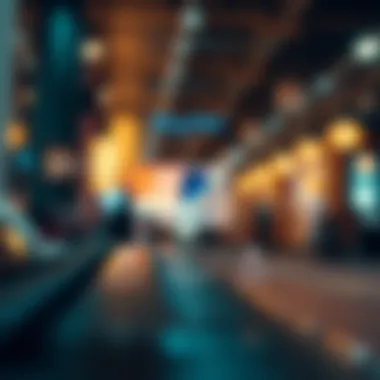
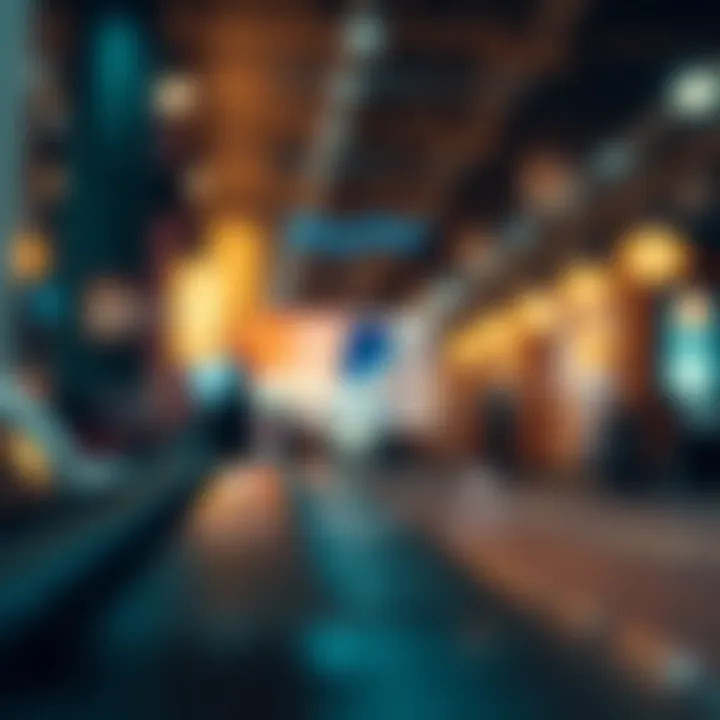
In contrast, a business account is tailored for merchants, companies, and aspiring entrepreneurs. It offers expanded capabilities that support larger transaction volumes, catering to a more commercial audience.
Significant attributes of Business Accounts:
- Higher Limits: Typically, sending limits are substantially increased compared to personal accounts.
- Invoicing Features: Business owners can create and send invoices directly through PayPal, streamlining payment processes.
- Payment Processing: More robust options for settling transactions, including support for various payment sources.
- Customer Support: Enhanced assistance options available for resolving issues efficiently.
These features make the business account ideal for companies that require more sophisticated tools for handling finances, providing multiple ways to receive payments securely.
Premier Accounts
The premier account serves as a hybrid that offers perks from both personal and business accounts, suitable for users who require more flexibility than a standard personal account but might not need the full suite of business tools.
Features of Premier Accounts:
- Advanced Sending Options: Greater flexibility for sending and receiving funds, ideal for active sellers or users who conduct frequent transactions.
- No Monthly Fees: Unlike typical business accounts, there are usually no monthly fees, making it cost-effective for casual sellers or individuals with high transaction volumes.
- Limited Business Features: While it includes some business functionalities, it doesn't possess the complete array seen in a dedicated business account.
In summary, the premier account strikes a balance, catering to users that need essential features found in a business account but may not require the complete functionality or are not ready to switch to a fully-fledged business account.
The distinctions among these account types not only define how users interact with PayPal, but they also directly influence their sending limits, payment capabilities, and overall experience on the platform.
Factors Influencing Sending Limits
Understanding the factors affecting PayPal's sending limits is crucial for anyone looking to maximize their use of the platform. As users engage in various financial activities, knowing these elements can help prevent unexpected restrictions during those transactions. Key factors that influence these sending limits include account verification, transaction history, and the types of payment sources linked to your account.
Account Verification
Account verification plays a vital role in defining the limits one can send through PayPal. When a user verifies their identity—through means such as linking a bank account or providing copies of legal identification—PayPal can assess the account’s legitimacy. This process is not merely a bureaucratic hurdle; it is designed to establish trust in the digital financial ecosystem. Users with verified accounts typically enjoy higher sending limits compared to unverified ones. It’s a straightforward trade-off—do the extra bit of paperwork, and you unlock enhanced capabilities.
Transaction History
Another significant aspect affecting sending limits is a user’s transaction history. A solid track record of successful transactions can signal to PayPal that the user is responsible and less of a risk for potential fraud. If your account shows consistent, legitimate behavior, PayPal may raise your limits accordingly. On the flip side, irregularities or a sudden spike in transaction volume might raise red flags, leading to temporary restrictions. Thus, maintaining a steady transaction pattern is best practice for anyone wanting to expand their PayPal capabilities.
Payment Sources
Bank Accounts
Linking a bank account to your PayPal profile has several benefits. Firstly, it can lead to higher sending limits, as it provides a verified source of funds for transactions. PayPal easily validates bank accounts through micro-deposits—small amounts sent by PayPal that users need to confirm. This process often takes only a few days but enhances the account's credibility in a much longer run. This reliability makes bank accounts a popular choice for many users. However, the downside might be the time it takes for transactions to process, compared to the instant nature of credit cards.
Credit Cards
Credit cards also serve as a valuable payment source for sending money via PayPal. They offer immediate access to funds, enabling fast transactions that bank accounts typically can't match. Many users gravitate towards credit cards because of their rewards programs and added consumer protection, which can add benefits to the overall transaction experience. However, one needs to be cautious; using credit cards might not be as beneficial for maintaining a positive account reputation as bank accounts, especially if users max out their credit limits or incur high-interest debt.
In summary, knowing these factors will help users navigate their financial activities more effectively while using the PayPal platform, potentially leading to enhanced flexibility in sending limits.
Daily Sending Limits Explained
Understanding daily sending limits is crucial for anyone utilizing PayPal for financial transactions. These limits are not arbitrary; they reflect a careful balance between user convenience and security protocols. Grasping this concept can help users make informed decisions when sending money, ensuring they do not hit a wall during crucial exchanges. The intricacies of these limits greatly impact how individuals and businesses navigate their financial dealings.
Standard Limits for Different Accounts
PayPal has structured its daily sending limits based on the type of account a user holds. Each account type—whether personal, business, or premier—comes with distinct benefits and limitations.
- Personal Accounts generally have lower sending limits, often set around $500 per day unless upgraded. This is suitable for casual users who primarily send and receive money for personal reasons.
- Premier Accounts offer a middle ground, typically allowing users to send up to $10,000 daily. This suits serious buyers and sellers engaging in frequent transactions, especially in eCommerce.
- Business Accounts unlock higher limits, often exceeding $10,000, depending on the verification status. This makes it easier for companies to send payments for multiple invoices or payroll without hitting a limit too quickly.
Users should consider their specific needs and account types. If you find yourself frequently bumping against your limit, it may be time to consider an upgrade.
Cumulative Monthly Limits
Beyond daily restrictions, PayPal also imposes cumulative monthly limits, which can create additional planning considerations for users. This limit varies based on account verification and history.
- Verified Users: Once you verify your identity, your limits typically increase, allowing you greater flexibility in transactions. Their cumulative monthly sending limits can reach upwards of $20,000 or more.
- Unverified Users: Meanwhile, those without verification may face stricter monthly caps that could hinder larger transactions. For instance, an unverified user might hit a monthly limit of only $2,000, which can be a significant drawback for anyone needing to send money regularly.
- Tracking Your Limits: Keeping an eye on both your daily and cumulative limits is advisable. This can help to avoid unforeseen roadblocks during critical transactions. Paying attention to your transaction history and knowing your sending capacity can make the difference between smooth sailing and a rough day.
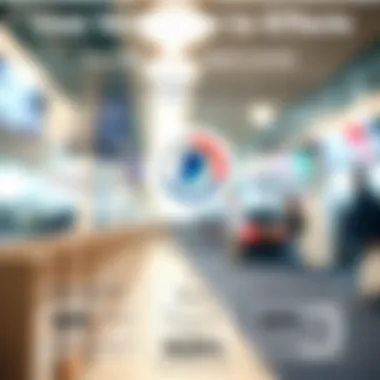
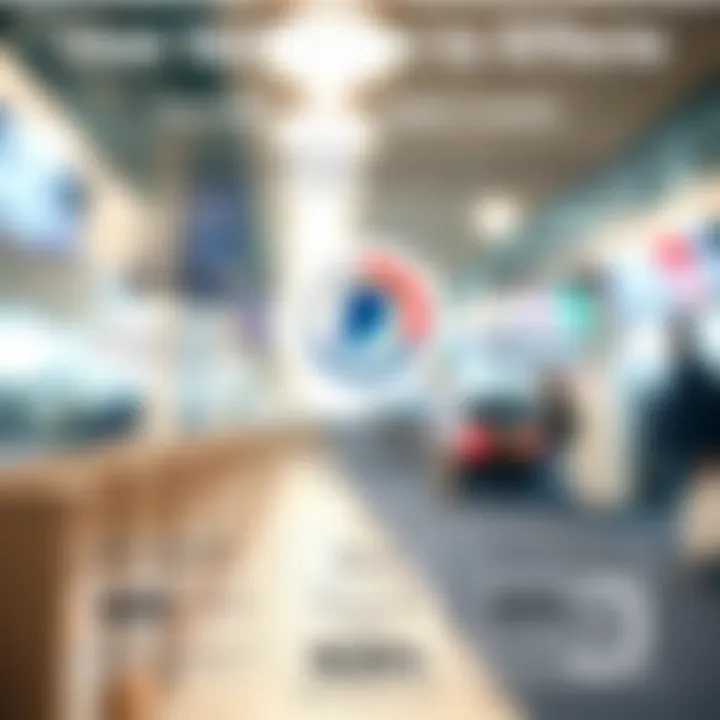
In summary, navigating the complexities of PayPal's daily sending limits requires a nuanced understanding of the types of accounts and potential limits. Whether engaging in personal transactions or business dealings, users must be savvy and proactive in managing their sending capabilities.
Increasing Your Sending Limits
Increasing your sending limits on PayPal can feel like a lifeline for many users, whether you’re a casual buyer, a small business owner, or a seasoned investor. Knowing how to navigate this aspect of PayPal helps you to perform transactions without a hitch, reducing the anxiety of hitting a limit just when you’re trying to get something important done. What many don’t realize is that the limits exist primarily to protect users from fraud and misuse. However, understanding how to elevate those limits can open new avenues for financial dealings.
Upgrading Your Account
One of the fastest routes to increase your sending limits is to upgrade your PayPal account. With basic Personal accounts, the limits can be quite restrictive, leaving you with a ceiling that feels tighter than an old wine cork. On the other hand, upgrading to a Business or Premier account essentially gives you the financial equivalent of a key to the back door.
To upgrade, simply log into your PayPal account and navigate to the account settings. From there, the upgrade options will be easy to find. Once your account is upgraded, the daily sending limits can rise significantly—potentially into the thousands of dollars, depending on the type of Business account you choose. However, it’s not just about the numbers; this move also lends your operations an added layer of credibility, which can be crucial for business dealings.
"Upgrading your account not only increases your limits but enhances your standing in financial transactions."
Verifying Your Identity
Verification of identity is another crucial factor that can bolster your sending limits. PayPal takes this quite seriously because they want to know who they’re dealing with. This process generally involves linking your bank account or credit card and sometimes providing further documentation, like government-issued identification. Though it can feel like jumping through hoops, the fruits of verification are worth the initial hassle.
Once your identity is verified, your limits are often increased substantially. Additionally, it shows to PayPal—and potentially to those you're transacting with—that you are a trusted user. If limited funds are holding you back, take the time to get this verification sorted out. It can be the difference between sending a small payment versus making significant business transactions without a hitch.
Common Issues Related to Sending Limits
In the world of digital finance, being aware of the common issues related to sending limits can make all the difference. These limits are not just arbitrary numbers; they directly affect how users interact with their funds, impacting personal and business transactions alike. Understanding these common pitfalls helps users navigate their financial activities with more confidence. Exploring the details can illuminate why these issues arise, and more importantly, how to manage them effectively.
Transaction Denial
Imagine you're about to send a significant payment, perhaps for a service or product that is crucial at that moment. You hit send and—bam!—the transaction gets denied. Frustrating, right? Transaction denials are often linked to reaching PayPal's sending limits, especially for users who have not verified their accounts. If you're nearing your limit, PayPal might simply block the transaction as a precaution.
Accessing the details of why a denial occurs is vital. It could be due to a few reasons:
- Unverified Account: A basic account without verification tends to have lower limits, thus higher chances of hitting that wall when trying to send money.
- Payment Source Issues: Problems with linked bank accounts or credit cards can lead to denied transactions as well.
- Fraud Detection Mechanisms: PayPal employs various security measures to protect users, which sometimes results in unintended denials.
To avoid sudden transaction denials, it’s sensible to periodically check your current limits and ensure your account is fully verified.
Temporary Holds
Another common issue related to sending limits is temporary holds on transactions. This is often a cause for consternation when users believe they have the needed funds to complete a transfer, only to find a hold is in place. Temporary holds can stem from several factors, but some of the most common include:
- New Accounts: Newly established accounts often face scrutiny, and PayPal may place holds on large transactions until they can confirm the user's identity and predict transaction patterns.
- High-Risk Transactions: If the transaction is flagged for potential fraud, PayPal may put a hold on it as a precautionary measure while they investigate.
- Payment Method Validation: If a user switches their payment source frequently or their credit card is old, PayPal may impose holds until they verify the method.
When a hold occurs, users can expect a message in their account that sheds light on the issue. Engaging with PayPal’s support can be instrumental for clearing these holds swiftly. Remember, the key here is to maintain communication with PayPal and understand the reasons behind any holds that come up.
Understanding and addressing these issues not only helps avoid unnecessary disruptions but also educates users on the parameters of their financial engagements. This proactive approach can save a lot of headaches in the long run, ensuring that transactions proceed smoothly as intended.
PayPal's Policies and Regulations
Understanding the regulatory framework and policies that guide PayPal is crucial for any user engaging with the platform. It isn’t just about sending money; it’s about doing so responsibly while adhering to rules that are put in place to protect both the user and the company. PayPal's policies serve as a foundation for ensuring that transactions are secure and that users are aware of their rights and obligations. This section will explore two significant aspects: PayPal’s Acceptable Use Policy and the importance of compliance with financial regulations.
Understanding PayPal’s Acceptable Use Policy
The Acceptable Use Policy (AUP) is designed to outline what is permitted when using PayPal services. This document is vital as it governs the actions of users and providers using the platform for transactions. The AUP covers a range of prohibited activities from fraud to sale of illegal items, ensuring that users engage in fair and legal dealings.
A user who fails to abide by this policy risks having their PayPal account limited or even permanently banned. To illustrate, if someone uses their account to promote phishing scams or the sale of counterfeit goods, the repercussions can be severe, resulting in loss of access to funds and services.
It's essential to note that anything deemed unethical or illegal in nature is usually categorized under prohibited uses. Familiarizing oneself with the AUP not only helps in avoiding penalties but also enhances the integrity of the entire PayPal ecosystem. Keeping this in mind can ultimately lead to a smoother transaction experience.
"Understanding the rules of engagement is often half the battle in ensuring a successful transaction on any platform."
Compliance with Financial Regulations

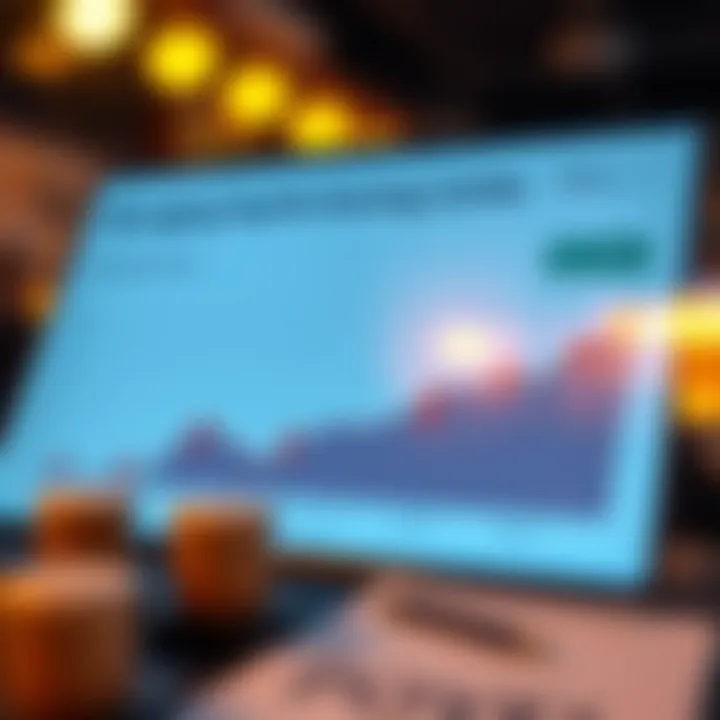
Compliance is another cornerstone of PayPal’s operations. Financial regulations help safeguard the financial system and prevent illegal activities like money laundering or terrorism financing. PayPal adheres strictly to these regulations, which include the Bank Secrecy Act and various anti-money laundering policies. This compliance isn’t just a bureaucratic hurdle but ensures that transactions are transparent and secure, ultimately protecting the user from legal headaches down the line.
For users, understanding the compliance framework can be beneficial. When you are informed, it becomes easier to navigate any limitations imposed by PayPal or even restrictions set by your own bank. Financial institutions often require comprehensive documentation or identification to comply with these regulations—and PayPal is no different.
Summary
In summary, both the Acceptable Use Policy and compliance with financial regulations are crucial elements of PayPal's operational framework. They help maintain user trust and ensure a safer transactional environment. Understanding these facets not only governs user behavior but also elevates one’s capability to manage sending limits more effectively. Familiarity with these policies equips users with the necessary tools to navigate the complexities of online financial transactions.
Comparative Analysis of Payment Platforms
Understanding how PayPal stacks up against other payment platforms can be illuminating, particularly in a world where financial transactions are continuously evolving. This comparative analysis isn’t merely about identifying which platform is superior; rather, it involves understanding the nuances that make each option distinct. When users, especially investors, financial advisors, and economists, explore their payment options, grasping the key differentiators can help them navigate their financial strategies more effectively.
Here are some key considerations worth contemplating:
- Fees: Different platforms impose varying fees, whether for transactions, currency conversions, or account maintenance. PayPal’s fee structure is typically straightforward but not devoid of surprises. For example, while domestic transactions often carry no cost, international ones can quickly add up. Understanding each platform’s fee layout can save users considerable money in the long run.
- User Base and Compatibility: PayPal boasts an extensive network of users, being accepted by millions of merchants globally. However, other services like Stripe and Square may also cater to specific business needs more efficiently, particularly for online merchants. Knowing where you can transact is essential—especially in international markets where certain services might not be available.
- Security Features: Security cannot be ignored when analyzing payment platforms. PayPal has built in various security measures, including fraud detection and buyer protection policies. Comparatively, services like Venmo offer unique security features targeted at peer-to-peer transactions. Conversely, platforms like Wise (formerly TransferWise) focus heavily on currency conversion security, essential for users dealing in multiple currencies.
"An informed choice between payment services can significantly influence business outcomes and consumer satisfaction."
- Speed of Transactions: Different platforms offer varying degrees of speed in transaction processing. PayPal allows for almost instant transactions within its ecosystem, but transferring funds to a bank account can take a few days. Services like Zelle emphasize quick transfer speeds, allowing instantaneous banking transactions. Such subtle differences can play a significant role in user experience and satisfaction.
- Features and Tools: Each platform often includes unique tools that cater to specific user needs. PayPal provides invoicing capabilities, subscription tools, and even the ability to send personalized promotional offers. On the other hand, platforms like Cash App have built-in investment options, which can appeal to a younger demographic keen on integrating finance with tech.
In summary, a thorough comparative analysis of payment platforms can unveil deeper insights into what each service offers. While PayPal maintains a robust standing due to its wide acceptance and versatile features, emerging platforms pose intriguing alternatives that merit consideration. Users who engage consistently with financial transactions ought to assess their unique needs against what each service delivers—the outcome can profoundly impact how effectively they manage and move money.
Practical Considerations for Users
When dealing with PayPal, understanding the practical considerations surrounding sending limits can make a world of difference in your financial transactions. This section not only aims to explain how to navigate these limits effectively, but it also emphasizes the significance of being aware of the full scope of your options and responsibilities when utilizing PayPal’s services.
Managing sending limits is not merely about adhering to a set of rules; it is an essential aspect of ensuring smooth transactions for both personal and business purposes. Knowing how to effectively manage these limits can help prevent transaction delays, reduce frustration, and maintain trust with recipients. Understanding your limits can also aid in more informed financial planning, particularly for those who engage in regular online transactions or run businesses relying on this platform.
Best Practices for Managing Limits
To fully leverage the capabilities of PayPal, implementing best practices for managing your sending limits is key. Here are several strategies that can lead to more efficient and effective usage of your account:
- Stay Aware of Your Limits: Regularly monitor your sending limits. You can find this information on your account settings under the "Limits" tab. This knowledge prevents unwelcome surprises when you need to make crucial transactions.
- Upgrade Account Types: If you consistently hit your limits, consider upgrading your account. Business or premier accounts often provide higher limits than personal accounts. This upgrade is an investment in smoother transactions.
- Complete Verification Steps: Engaging with the verification processes can enhance your sending limits. Verification typically requires you to confirm your identity, linking bank accounts or credit cards and providing proper documentation. The more complete your profile is, the more your limits could increase.
- Plan Large Transactions: When planning to send big payments, try to split them into smaller amounts if they exceed limits. Knowing your limits allows you to strategize your transactions in advance.
- Consult Customer Support: If you are uncertain about your limits or how to increase them, don’t hesitate to reach out to PayPal’s customer support. They can provide guidance tailored to your account specifics.
These best practices can streamline your ability to send and receive money while minimizing potential hiccups.
Navigating PayPal’s Interface
Navigating PayPal’s interface effectively is critical to ensure a smooth financial transaction process. The platform is designed to be user-friendly, but finding specific features related to sending limits may require guidance.
- Dashboard Familiarity: Familiarize yourself with the dashboard. The main page contains essential shortcuts, making it easier to locate your limits without sifting through multiple layers.
- Account Settings Exploration: Spend some time exploring the "Account Settings" section. Here, you will not only see your limits but can also manage linked accounts, verification status, and upgrade options.
- Notifications Section: Keep an eye on the notifications area. This space can provide alerts about any near-limit transactions or account activities that may require your attention.
- Help Center Utilization: When in doubt, the PayPal help center is a treasure trove of information. Type keywords into the search bar, and you will be met with numerous articles, FAQs, and user guides that can clarify any confusion.
Adapting to the PayPal interface can take time. However, once you understand where to find critical information related to your sending limits, it significantly eases your transactions.
Remember, knowledge is power in the world of digital transactions. Keeping informed about your sending limits and how to manage them is key to leveraging PayPal effectively.
Epilogue and Final Thoughts
In wrapping up this exploration of PayPal's sending limits, it becomes clear that understanding these limits is not merely a matter of knowing the numbers involved. Instead, it’s pivotal for anyone involved in financial transactions, be it investors or financial advisors, to appreciate how these constraints shape their operational capabilities.
First, knowing your sending limits can significantly affect your transaction planning. When you realize the maximum you can send in a given day or month, you can better operate your financial activities without hitting unexpected roadblocks. You can think of it like this: having a clear roadmap minimizes the chances of getting lost in the wilderness of fees and charges associated with exceeding those limits. Without a thorough grasp of these boundaries, one risks encountering sudden hurdles that could stall important deals or transactions.
Moreover, the implications of user verification cannot be overlooked. Having a verified account can substantially enhance your transaction flexibility, shifting you from the constraints of lower limits to upper thresholds that support more significant financial maneuvers. This highlights the proactive nature necessary in managing a PayPal account—users must not only act but also prepare for their payment activities.
Furthermore, as with many financial tools, compliance with PayPal’s policies and regulations plays a critical role in sustaining trust between users and the service provider. Just as any sturdy bridge needs proper upkeep to remain reliable, users must engage with the platform’s rules to foster a safe and effective transaction environment.
In summary, navigating PayPal sending limits effectively involves:
- Awareness of Account Types: Knowing which account you operate under can drastically influence your transaction possibilities.
- Recognizing Influencing Factors: Elements like transaction histories and payment sources can impact your limits.
- Managing Proactively: Taking steps to verify your account status and plan transactions can free you from limits that hinder growth in financial endeavors.
Hence, a comprehensive grasp of these elements doesn’t just add to knowledge; it equips every user with the ability to leverage PayPal as a powerful tool in their financial strategy.
"Knowledge is power, but only if it’s applied with intention."
For further information and resources on PayPal's policies, you can refer to the official PayPal site or other financial governing bodies that provide updates on electronic payment regulations: PayPal Policies.
Armed with the insights from this article, readers should feel more confident in navigating their PayPal experience. After all, when it comes to managing financial transactions, there’s no harm in being well informed.



